Now that most California Schools have declared that the start of school will begin online, it's time to start thinking about how we can engage our students virtually.
Here's some ideas to start:
- Create a Bitmoji Virtual Library. On this page, there are links to instructional videos on my RIYL google site and the interactive version of the above image of the Bitmoji Room I created to advertise my online bookfair this year. A note about accessibility - you should accompany your digital library with a list of links in text format, as I did have a student report that the image file was too large to download to his device due to WiFi strength issues.
- If you would like more templates and backgrounds, Join the Bitmoji Craze for Educators Facebook Group
- You can also create a Google Classroom Header using a bitmoji template created in Google Slides.
- Start an Instagram Account to post photos of displays you have done in past years. You can find me at @hgruenthal
- Update or create your website to post digital content. Google Sites is easy and integrates with your lessons in Google Drive if you are a Google district.
- Buy a portable bulletin board that you can work on at home, and hang up in your library when you return to campus. If you want to join a librarian's group to share ideas, Join the Facebook Group: Library Bulletin Boards and Displays.
- Bulletin Board link above: available on Amazon for $17.99: Quartet Cork Board Bulletin Board, 2' x 3' Framed Corkboard, Black Frame, Decorative Hanging Pin Board, Perfect for Home Office Decor, Home School Message...
- Digital Bulletin Board Background (source for image below)
- Put this background into a Google Slides Presentation and you can create any bulletin board virtually. Make a Copy of this template in Google Slides. Spark Creativity Blog also has some digital bulletin board templates you can use to post student work in your online classroom. Read about it on her Blog.
- Do you have a door in your house that you could convert to a bulletin board? Cover it with butcher paper or wrapping paper.
- Have a blank wall you use for your Zoom Background? Make a Word Wall. How to make this bulletin board and more ideas can be found on my page of September Displays.
- Buy a letter board to post inspirational quotes, messages, or a weekly challenge such as Word of the Week.
- Buy a Light Box to post simple slogans you can use again when school meets face to face. This one sits next to the check out station at my library. Check out the slogan ideas on my blog post.
Use any of these ideas? Let me know how it went!
This post was compiled by:
Heather Gruenthal, CSLA Historian
@hgruenthal on Twitter


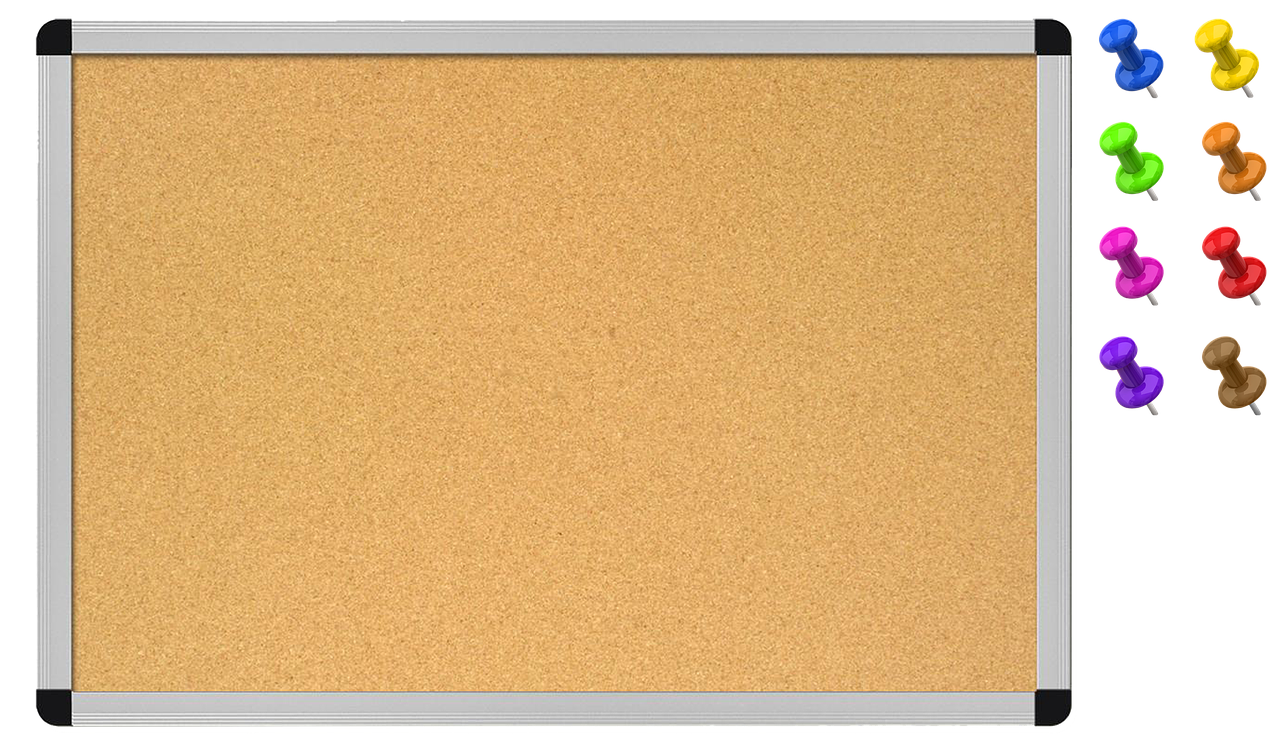
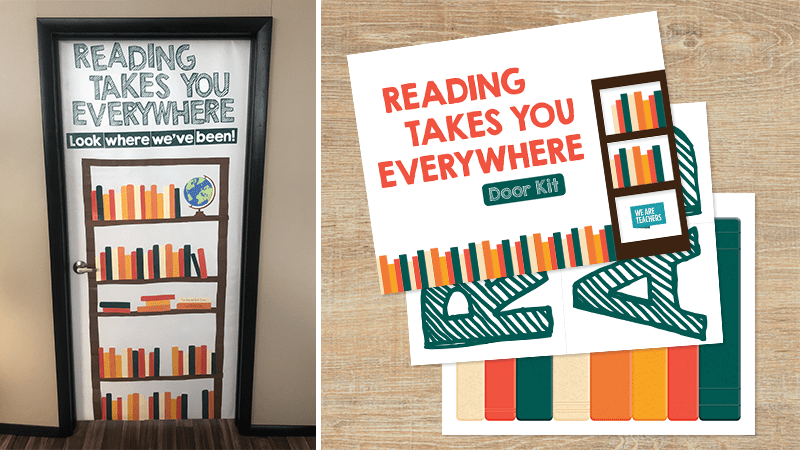


No comments:
Post a Comment